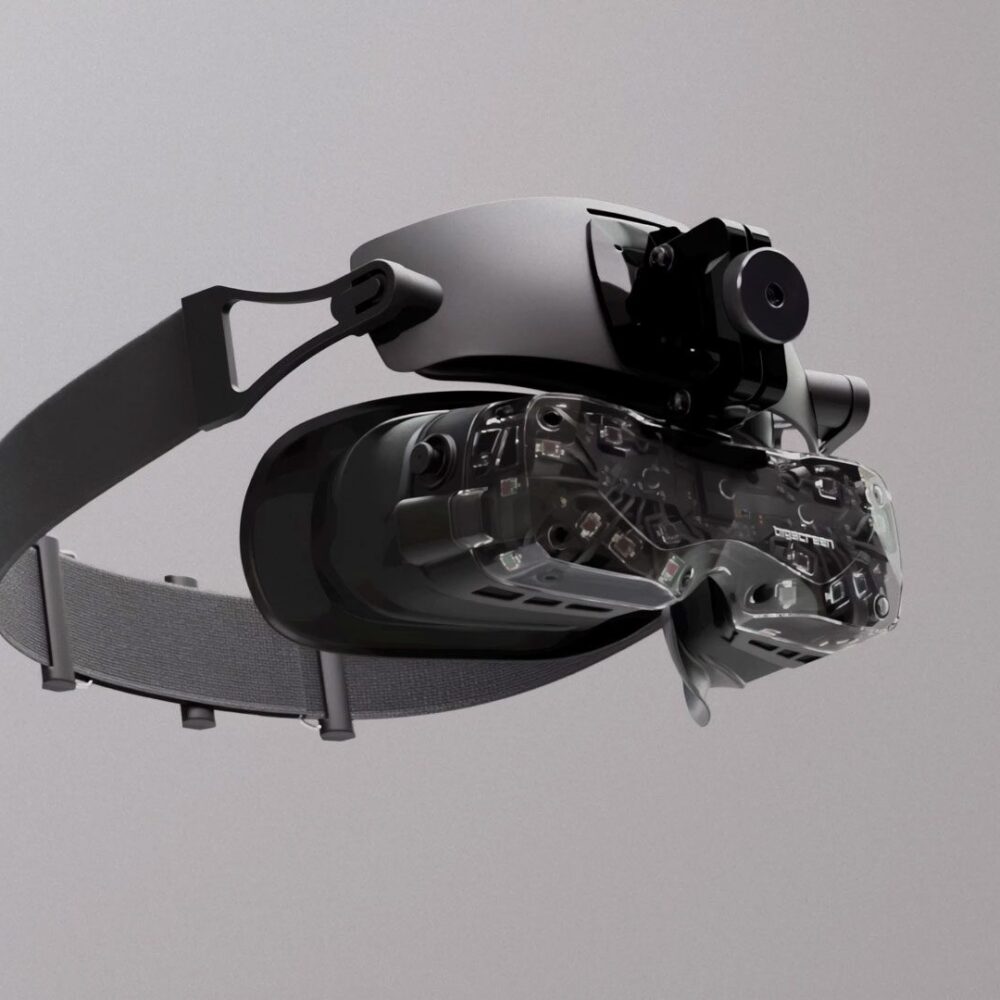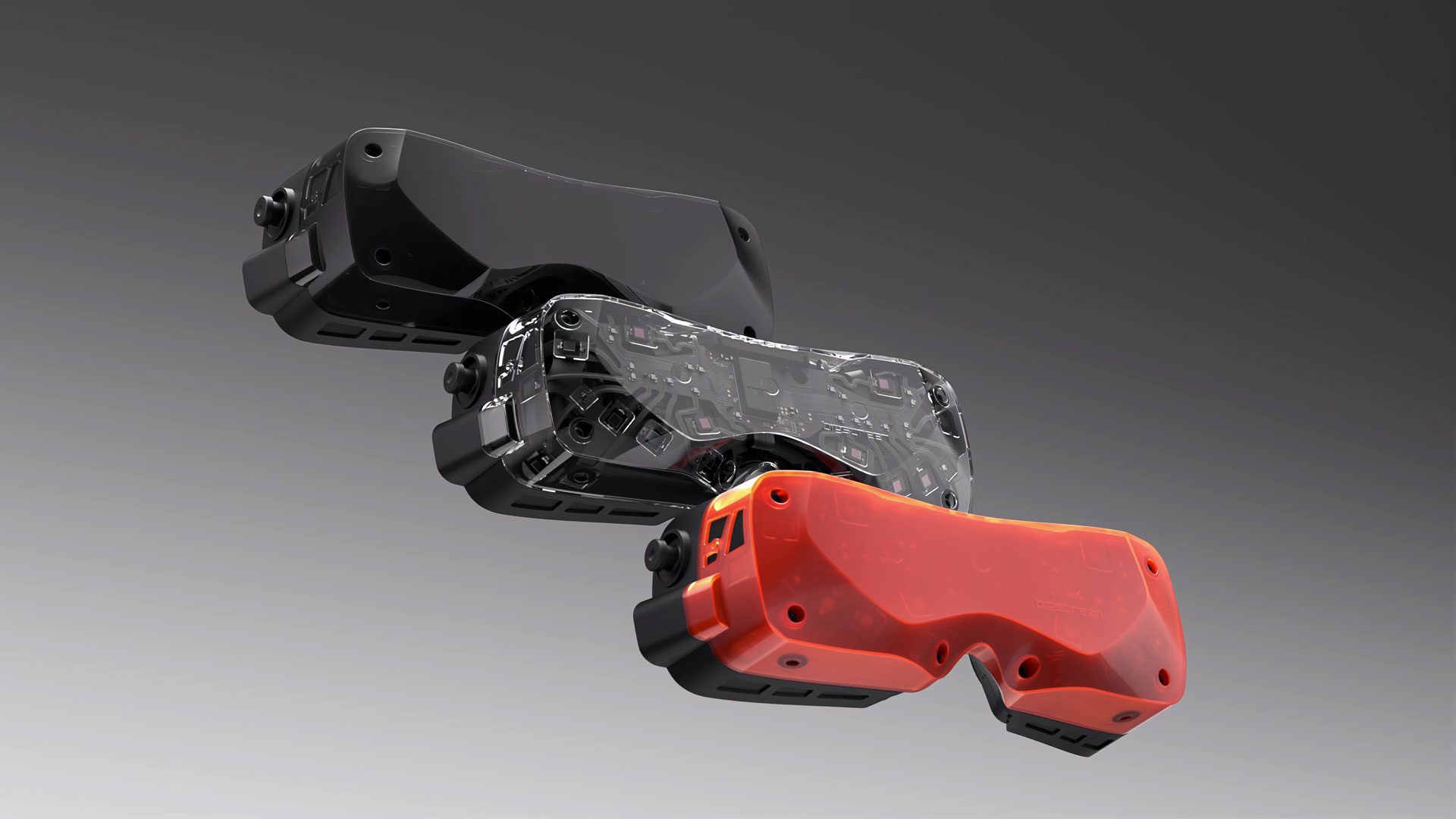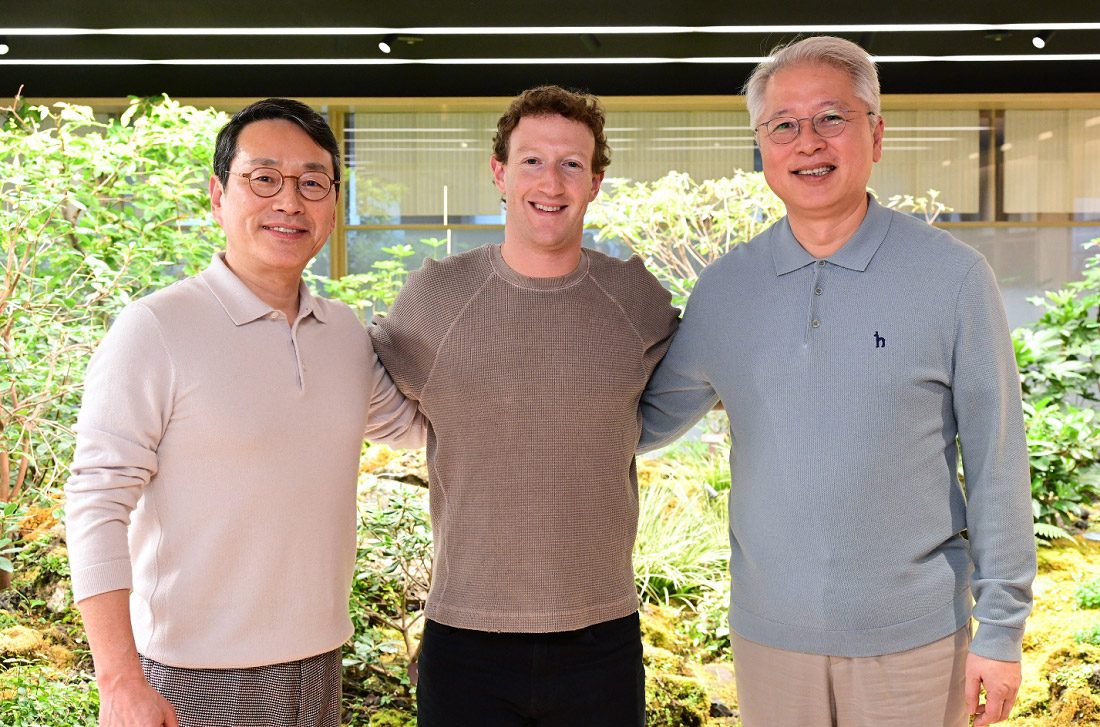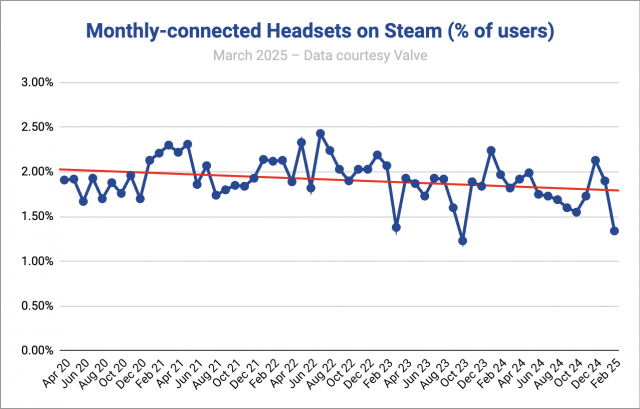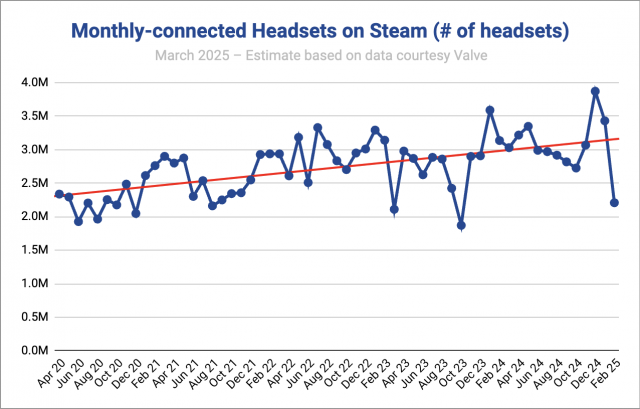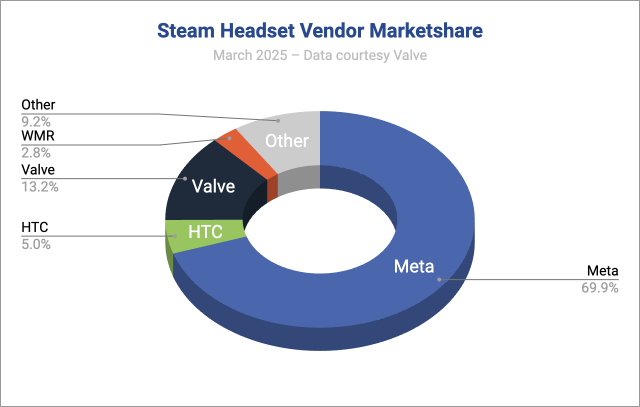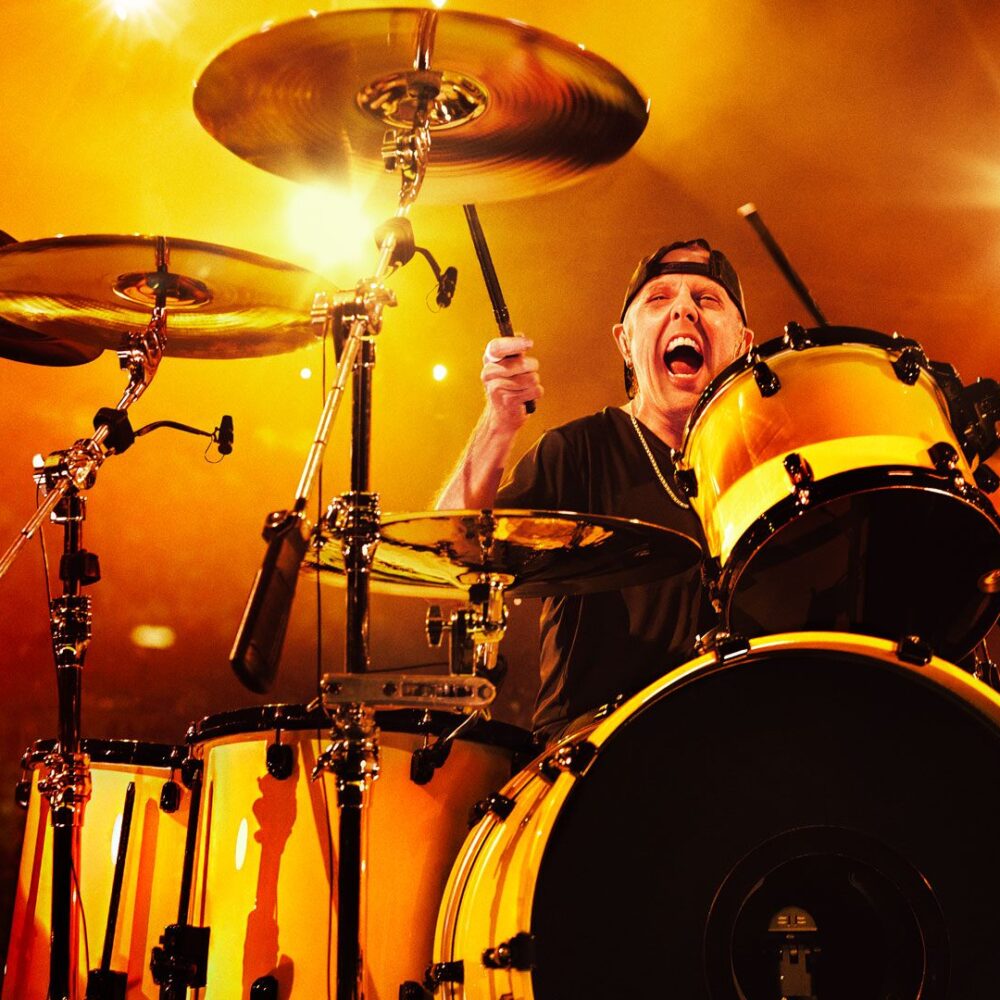Bigscreen launched orders for its upcoming Beyond 2 PC VR headset yesterday, which is boosting field-of-view and clarity thanks to the inclusion of a new pancake lens design. Now, the company says that within a mere 10 hours of sales going live, Beyond 2 has already outsold the original Beyond by a significant margin.
In a series of updates on X, Bigscreen revealed just how well Beyond 2 was doing among PC VR enthusiasts.
“In just the first 25 minutes, Beyond 2 outsold the first day of Beyond 1 sales. In the first hour, we’ve doubled Beyond 1 launch day sales.” Bigscreen said early yesterday.
As the day went on, the company released more info on sales performance of Beyond 2 and its eye-tracking variant, Beyond 2e. And the most recent stat is pretty staggering.
“Within 10 hours of launch…Beyond 2 has sold more than the first FOUR MONTHS of Beyond 1 sales.”
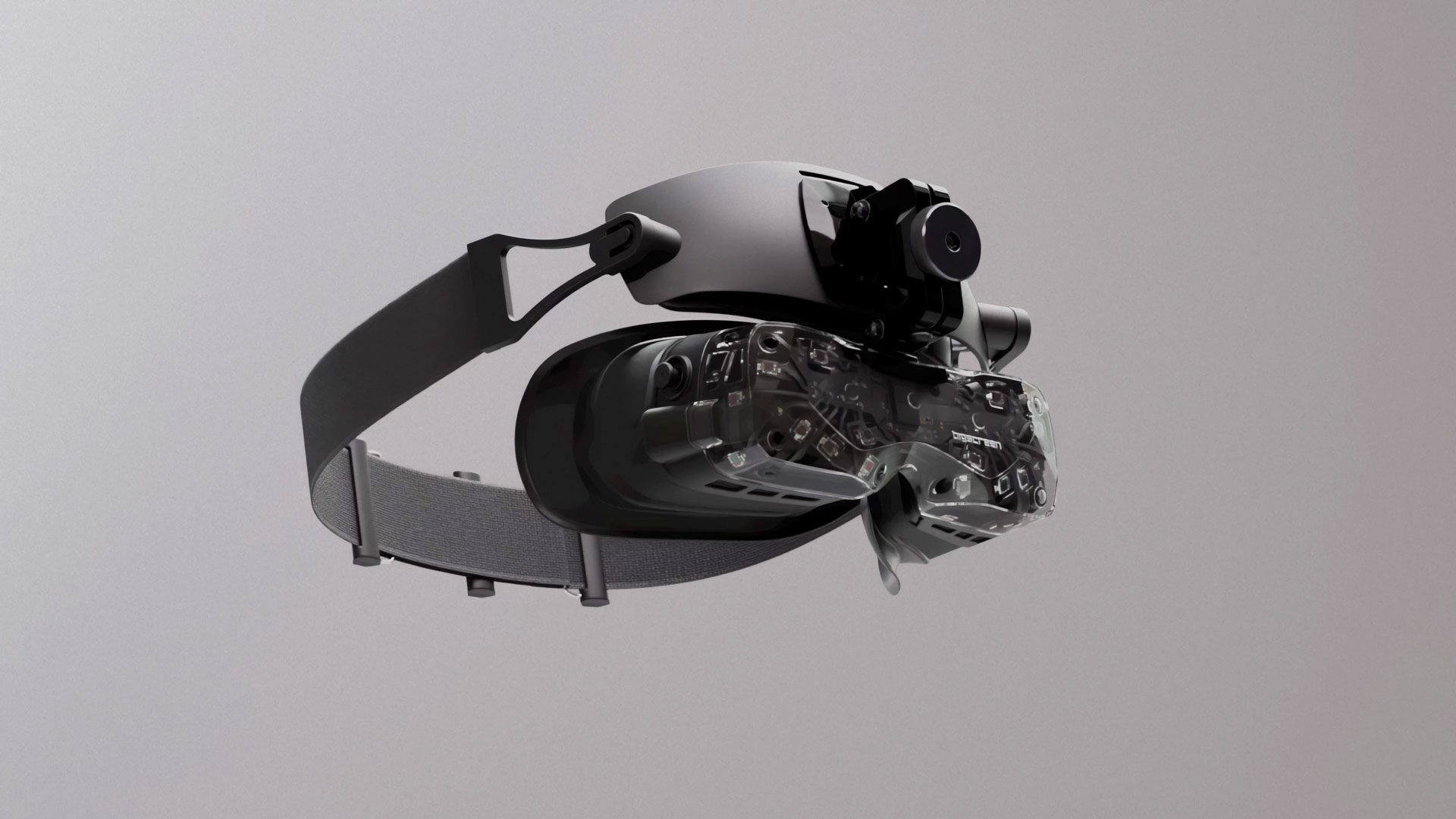
At the time of this writing, Beyond 2 and Beyond 2e are now quoted to ship in June 2025, already blowing past the first shipment batches, which were planned for April and May respectively.
But why the hype for Beyond 2? While you can read more about Beyond 2 here, including specs, it may come down to the easy upgrade pathway laid out by Bigscreen. Not only can Beyond 1 users purchase at a discount—$849 for Beyond 2 and $1049 for Beyond 2e—but it’s also backwards compatible with most Beyond 1 accessories, including the custom facial interface that’s required for Beyond 1.
Moreover, Beyond 2 packs in a new pancake lens design, offering up a wider 116-degree diagonal FOV, an adjustable IPD mechanism, and a lighter 107g design, with the 2e model adding AI-powered eye-tracking. It still has the same dual 1-inch 2,560 × 2,560 micro-OLED displays as the original Beyond, although its new lenses boast better clarity and FOV over the original.
Beyond 2 and 2e are priced at $1,019 and $1,219 respectively (or discounted for Beyond 1 owners). It was also unveiled alongside a new halo-style mount and Lightblocker facial interface, which is set to arrive in Q3 2025.
You can find all of that available for purchase over on the Bigscreen website.