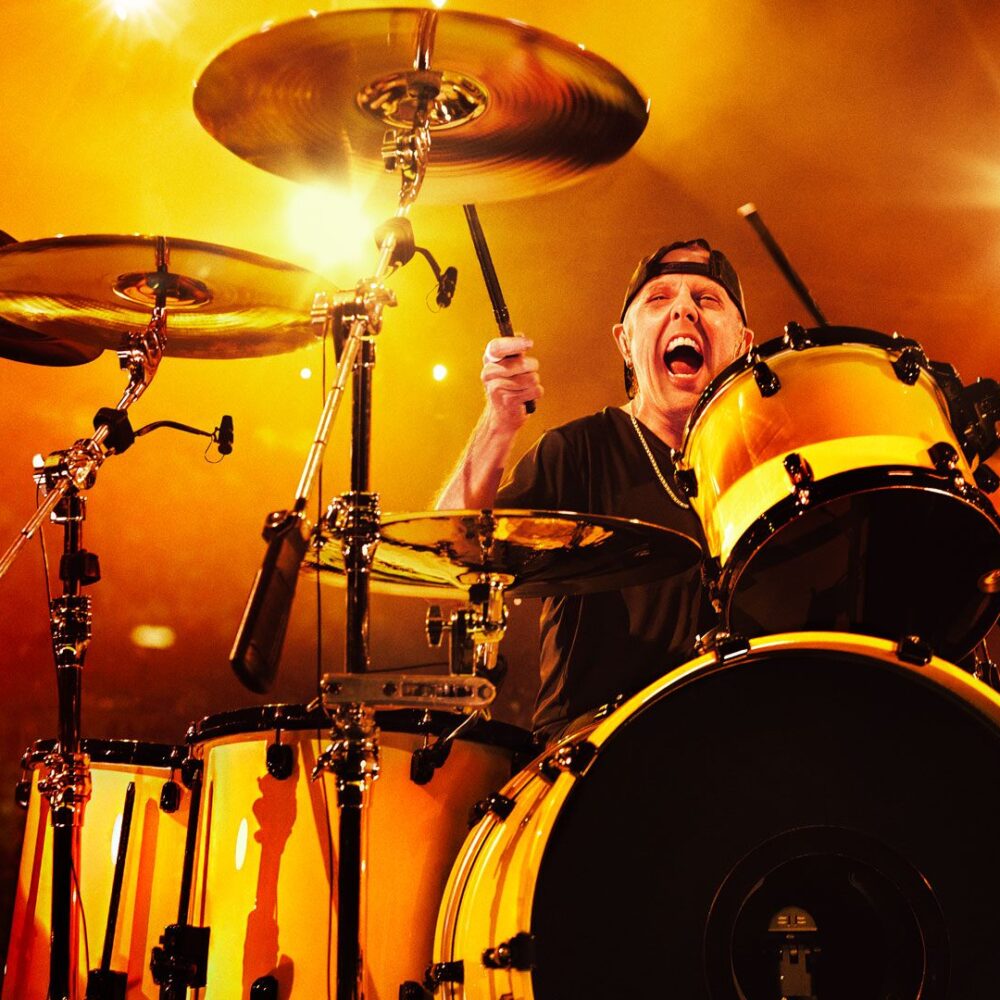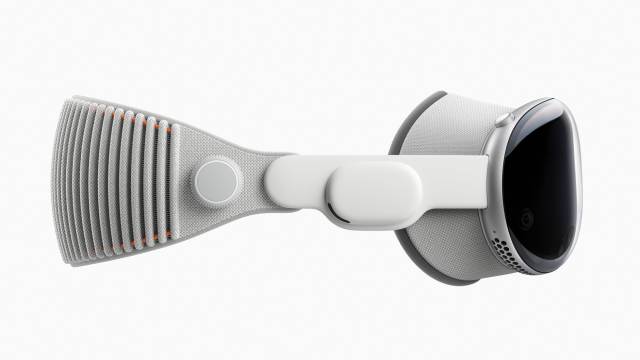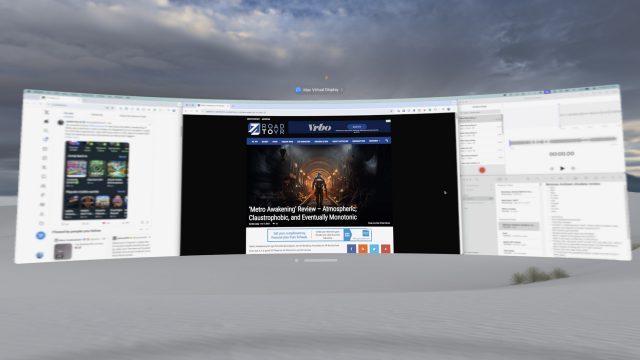Meta’s upcoming Horizon OS release is bringing a few more of Vision Pro’s most useful features to Quest, including a video chatting selfie cam for avatars and possibly the ability to share windows with other users when in its Horizon Home social space.
Discovered by serial dataminer ‘Luna’, a beta version of Horizon OS v76 is packing in a few new features, including the very Facetime-inspired avatar selfie cam which can be used in video chatting apps.
Quest’s v76 update is currently available on the Public Test Channel (PTC), although Luna went a bit further to implement the avatar selfie cam in a sideloaded version of Discord.
Meta Quest/Horizon OS v76 PTC – Avatar Selfie Cam running in sideloaded Discord. The call backgrounds aren’t enabled yet though.
Thanks @Phene420 for reminding me to test in other apps lol. https://t.co/6WkehJra8B pic.twitter.com/EzTeYPAop1
— Luna (@Lunayian) March 23, 2025
Backgrounds currently aren’t available, Luna notes, however they’re said to include multiple default options, such as Abstract, Beach, Greenhouse, Home Office, Light, Loft, and Office.
Luna also uncovered a hidden tutorial for an upcoming ‘Navigator’ system user interface overhaul on Horizon OS. Teased at Meta Connect 2024 in September, the new UI system restyles the current dock-based UI to a more traditional launcher overlay—putting it more in line with the sort of icon-based app selection you see in Vision Pro and mobile devices today.
NEW: I’ve datamined a tutorial for the upcoming “Navigator” system UI overhaul on Meta Horizon OS.
This was discovered in v76 PTC. You can find my previous reporting on this in the quoted post below, but TL;DR this is currently planned for v77+ https://t.co/mTtVv2KtSu pic.twitter.com/xIWTd2GQsP
— Luna (@Lunayian) March 22, 2025
While the tutorial was discovered in v76 PTC, Luna suspects the Navigator feature will arrive in v77 or beyond, possibly as an Experimental feature.
Furthermore, Luna’s datamining revealed that strings in the v76 PTC of Horizon OS “suggest that Meta is working on the ability to share windows with other users in Horizon Home (and possibly Worlds),” which they maintain “will likely work similarly to SharePlay on visionOS.”
The string in question states it “[s]hares a panel so that other users in your world can see it”.
Granted, Quest users have been asking for these features since well before Vision Pro was released, although it was Apple’s $3,500 mixed reality standalone that has ultimately been the key driver in the company’s quest to further mold the console-style Quest into a general computing device.
To boot, since Vision Pro’s launch in early 2024, Meta has released a number of features in effort to bring Quest’s software closer to parity with visionOS, including spatial video playback, pinch-style gesture controls, and better passthrough on Quest 3.
Still missing in action though is Meta’s long-promised photorealistic Codec Avatars though, which the company first teased in 2019.

Like Vision Pro’s photorealistic avatars, Meta researchers demonstrated that Codec Avatars could use smartphones to scan and recreate a user’s face—much like Vision Pro does today.
The key limiter though is Quest 3’s lack of eye or facial tracking, which could mean Meta is waiting to release Codec Avatars with its next high-end headset—the totally hypothetically and still unconfirmed Quest Pro 2. And if we were betting, probably some more Vision Pro-inspired features too.