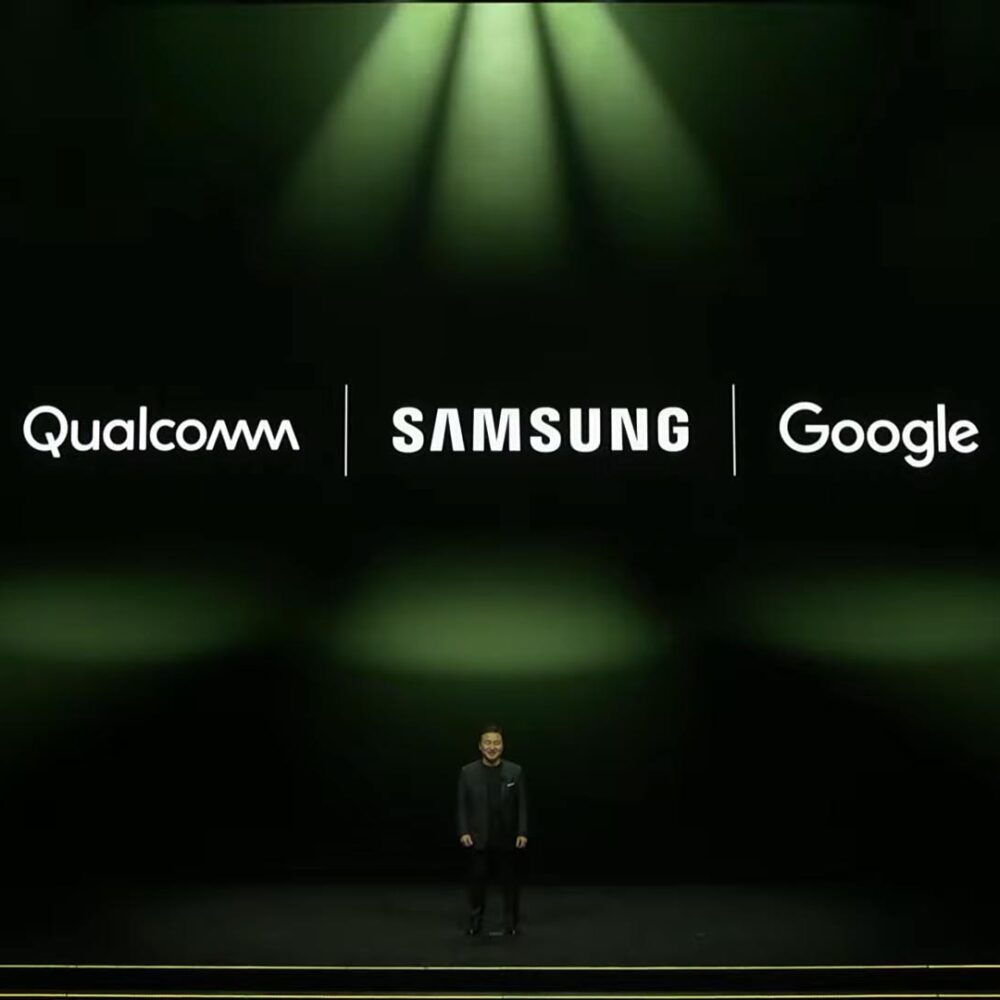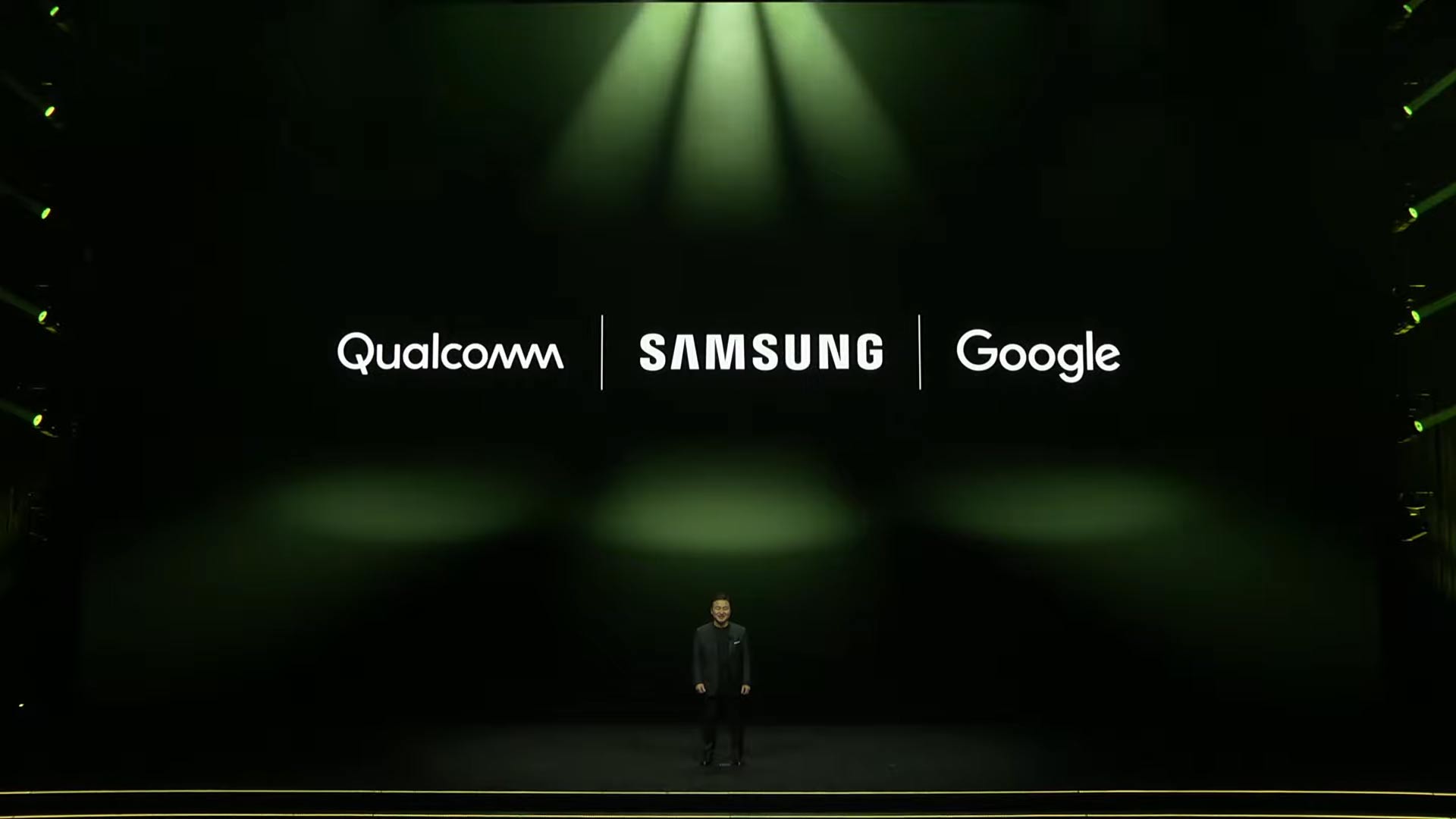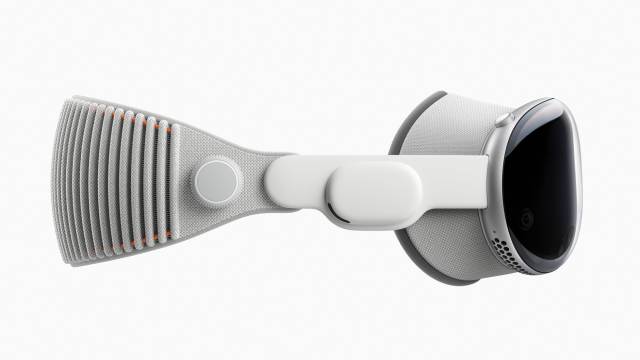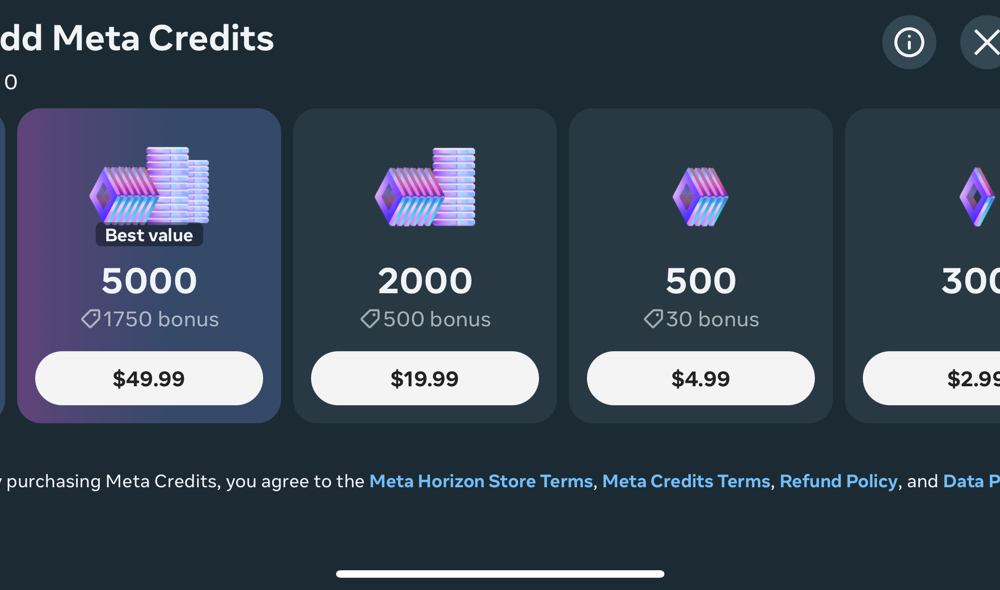Fallout: London is a total conversion mod based on Bethesda’s popular Fallout 4 (2015) for PC. While the team behind the mod hasn’t mentioned whether potential VR support is in the works, an intrepid modder is taking things into their own hands.
As first reported by PC Guide’s Charlie Noon, it’s still early days for this particular VR mod, which hopes to let PC VR players jump into the post-apocalyptic London as envisioned by the FOLON modding team. It’s a complete overhaul, with custom maps, assets, and even voice acting—all built independently from Bethesda.
‘Raezroth Elnheim’, the unassociated creator behind the VR mod, says on the Fallout: London Discord it’s “a passion project right now,” however they note they’re “interested in making it a reality.”
Here’s an early look at the VR mod in action, which also includes support for motion controllers.
Notably, while many flatscreen Fallout 4 mods work when applied to the official VR version by managing mods via the Nexus launcher, Fallout: London presents a few more challenges, it seems.
Raezroth says experimentation started when the Fallout: London DLC was released back in July, which is the result of importing Fallout: London files into Bethesda’s Fallout 4 VR (2017), although it’s clearly not such a simple plug-and-play solution.
Just how they did it will be revealed “in time,” Raezroth says. In the meantime, the VR mod is still a solo project—at least for now—as the creator is hoping to get the attention of the mod’s FOLON team to dig in further.
Still, progress looks good thus far, as Raezroth notes the mod can load save files and the mod’s custom assets, saying however “there are missing meshes and such [that] need fixing.” Additionally, some patches are required to make the FOLON UI compatible in VR.
While it’s still too early to download Raezroth’s mod yourself, we’ll be keeping our eye on the project and let you know as soon as you can.